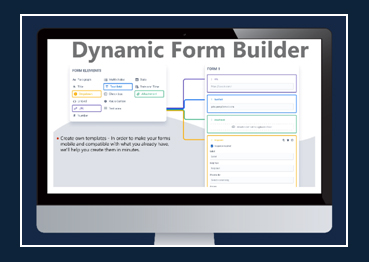
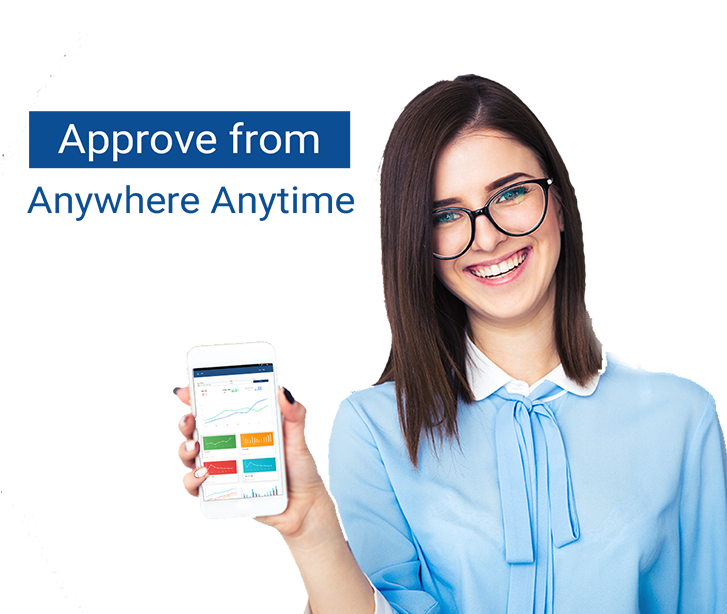

All in one: Third Party Inspection Management Software
Mobile / Tab Data CollectionMobile data collection: This feature allows inspectors to collect data in real-time using mobile devices like smartphones and tablets. This can include capturing photos, videos, and audio recordings, as well as GPS location and time-stamping.
Inspection Findings & ClousreDocument management: This feature allows inspectors to store and manage documents related to inspections, including audit reports, checklists, and corrective action plans,including assigning tasks, tracking progress, and monitoring timelines.
Increased EfficiencyA single system for managing all inspections can help streamline and automate many of the administrative tasks associated with inspections, such as scheduling, reporting, and data entry.
Planning & SchedulingAudit planning and scheduling: This feature allows inspectors to plan and schedule inspections in advance, including selecting the sites to be audited, assigning audit teams, and setting timelines.
Inspection ChecklistsInspection checklists: This feature allows inspectors to create and customize checklists based on regulatory requirements or industry standards. It may also include features like pre-loaded templates, scoring mechanisms, and the ability to attach photos and other documentation.
Cost SavingsBy using a single system for managing all inspections, organizations can reduce the costs associated with multiple systems and the duplication of effort. This can lead to significant cost savings over time.
Third party ERP Integration
Streamlined data managementIntegrating LQMS software with your ERP system can enable seamless data exchange between the two systems, reducing the need for manual data entry and improving data accuracy.
Enhanced traceabilityIntegration can enable the tracking of materials and samples across the laboratory and the supply chain, enabling better traceability and quality control.
Improved complianceBy integrating LQMS software with your ERP system, you can ensure that laboratory operations are in compliance with industry standards and regulations.
Better decision-makingWith LQMS software integrated with your ERP system, you can access real-time laboratory data and performance metrics, enabling informed decision-making.
Increased efficiencyIntegration can automate laboratory workflows, enabling faster and more efficient operations.
Dynamic Form Builder
Dynamic Form BuilderCreate own templates - In order to make your forms mobile and compatible with what you already have, we'll help you develop, customize, and create them
Custom checklistCreate questions with different field types, Drag and Drop field types, Yes/No, check boxes or make your own custom responses, text, photos and links to inspection forms to assist your auditors/inspectors.
Multiple choice optionSet up predefined response lists & allow single or multiple answers to be selected, Create a set of standard questions.
Photo and image annotationTake a photo or visual image on an inspection and use annotation tools to highlight specific items or areas.
Location-based InspectionsMobile apps can use GPS and other location-based technologies to ensure that samples are collected from the correct location
Digital sign offAdd digital signatures to inspection reports to maintain compliance
Inspection Made Easy
Real time data collectionReal-time data collection: A mobile app allows inspectors to collect data in real-time using their mobile devices. This can include taking photos and videos, capturing audio recordings, and entering data into forms. This helps to ensure that all relevant data is captured accurately and efficiently.
Work offline &onlineOffline data collection: Some LQMS mobile apps can be used in offline mode, allowing inspectors to collect data even when they don't have access to an internet connection. The app will sync with the cloud-based LQMS platform once a connection is restored.
From anywhere on any deviceUse Mobile-friendly Formats: digital forms or apps that can be easily completed on a mobile /Tab on the go
Inspections and AuditsOur Inspections module and mobile app enable scheduling, tracking, and recording of various types of inspections and audits.
Workflow ManagementAssign and track follow-up tasks associated with inspection activities, and other key team members will receive automatic alerts when an action is assigned, coming due, overdue or, completed.
Secure ReportingThe integrated module enables the automated creation of inspection certificates that contain QR codes, which can be scanned with a smartphone or other device to access the detailed inspection report and related information.
Risk AssessmentEstablish suitable controls to reduce risks by identifying potential hazards related to each task's stage. Calculating the risks associated with each task or job is made simple by our customizable risk matrix.
Automatic report generationAutomatic report generation: With a mobile app, inspectors can generate reports automatically, eliminating the need to manually compile data and generate reports. The reports can be generated in real-time and can be shared with other stakeholders instantly.
ISO and Regulatory Compliance
ISO 17020:2012 Industry StandardsISO/IEC 17020: This is an international standard for inspection bodies. LQMS Inspection Management Software includes features that help inspection bodies comply with ISO/IEC 17020 requirements, such as document control, competency management, and non-conformance management.
Local RegulationsLocal Regulations: Many countries and regions have their own regulations for inspection bodies. LQMS Inspection Management Software can be customized to comply with local regulations, such as those related to construction inspections or electrical inspections. ISO 9001: Inspection bodies can use LQMS Inspection Management Software to comply with ISO 9001 requirements for quality management systems, including document control, corrective and preventive actions, and internal audits.
CompetenceIntegrated training module for competence and authorization to provide engineers with the knowledge and skills they need to become authorized to perform specific tasks or responsibilities.
Improved ComplianceLQMS inspection management software can help ensure compliance with ISO/IEC 17020 and other regulatory requirements. This is because the software provides a comprehensive platform to manage and monitor compliance, ensuring that all relevant regulations and standards are identified and that compliance is monitored on an ongoing basis.
ISO 9001ISO 9001: Inspection bodies can use LQMS Inspection Management Software to comply with ISO 9001 requirements for quality management systems, including document control, corrective and preventive actions, and internal audits.